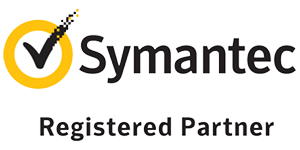Disaster Recovery

What is Disaster Recovery?
Disaster recovery is the set of procedures, tools, policies, and resources that are collectively intended to revive IT infrastructure and resume critical business functions after a natural or human-triggered disaster – such as a cyberattack, hardware failure, accidental data deletion, etc. We recommend you have a disaster recovery plan. A DR plan is what your business will rely on, should you have a problem with your live IT environment such as a flood. All your systems can be restored to full working condition as quickly as possible!

How can Liberate IT help?
The disaster recovery plan will be a written policy that details how you will recover your IT systems. Once documented, the process should be fully tested, going as far as running the company on the backup systems if possible (which is something we can assist with). Once tested, improvements can then be made to further improve recovery times and data consistency and timings can be approximated and incorporated into the plan, so that your business has everything it needs to survive and thrive through the worst situations.
Many insurers will now insist that a company must have a written disaster recovery policy to cover your business, so it is worth checking with your insurer to see if you need one. A disaster recovery plan will save days of time and loss of data, should a major incident occur. Whether the incident is a virus attack, that can be caused by a simple email attachment, or a natural disaster such as a flooded office or power spike, having the correct measures in place, and testing them could save your company.
We take care of our clients’ diverse IT needs, offering all the services you need under our complete IT support package.
Frequently Asked Questions
How is Disaster Recovery different from a regular Backup?
A Backup is the process of creating copies of data and storing them in primary and secondary locations. You can backup your files on local drives, NAS devices, off-site data centres, cloud storage, and other means. This allows you to restore your data if you happen to experience data loss.
Disaster Recovery, on the other hand, is a more holistic process that seeks to safeguard your data and IT resources against problems, as well as facilitate quick re-establishment of the core business systems after a major disruption. Hence, we can conclude that backup is just one subcomponent of disaster recovery.
Check out this Blog Post which has all the information you will need covering Disaster Recovery and why you need a Disaster Recovery Plan for Your IT
How to manage Disaster Recovery?
Managing disaster recovery entails drafting, implementing, and testing a robust disaster recovery plan and its corresponding business continuity plan.
While you conduct business impact analysis, you should consider the ideal recovery infrastructure – whether on-premise or cloud – as well as the disaster recovery approach – whether multi-site, warm standby, pilot light, or backup and recovery.
What is an IT Disaster Recovery Plan?
An IT Disaster Recovery Plan is a structured document that provides detailed guidance on how to effectively respond to service disruptions caused by natural and human-induced disasters – such as cyberattacks, power outages, and natural calamities.
The plan itself considers all the core business processes plus the potential disasters that might arise along the way. It then offers strategies for minimising the impacts of each disaster, as well as utilising the available secondary resources to quickly and seamlessly restore critical operations.
What does a Disaster Recovery Plan include?
Some of the key elements of an IT disaster recovery plan include:
- Allocations of all the responsibilities for disaster responses,
- A disaster response implementation framework
- The process of restoring data from backups to the new systems
- The procedure for reversing the process to resume normal operations.
How to prepare a Disaster Recovery Plan?
To create a disaster recovery plan, you should:
- Discuss the need for a disaster recovery plan with business leaders
- Group business processes and data that need to be recovered by criticality
- Identify possible disaster cases
- Define disaster recovery goals
- Define tools and methods that will allow you to recover according to the goals
- Implement disaster recovery plan and workflow
- Educate your end-users accordingly